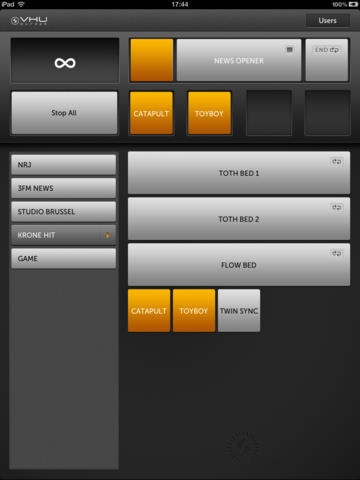Jingleplayer by VHU Europe 1.1
Free Version
Publisher Description
The Jingleplayer by VHU Europe is a professional iPad app for radio DJs. Never before has it been easier to control your radio imaging. It helps you maintain full focus on your radioshow. The Jingleplayer delivers: One finger touch control The fastest way to access your radio imaging. Full control at the tip of your fingers, while the app takes care of the rest. Maintain full focus on your radio activities e.g. chart show, news bulletin or radio game. Custom fit your music beds No matter the size of your talk, the loop based music beds suit your needs. As soon as you stop talking, the app finishes your music bed musically, flawlessly and easily. Allowing you to maintain full focus on your radio show, while the app takes care of your imaging. Soundboard Well-organized soundboard panel to start multiple Sound FX. Up to four sounds, simultaneously. Easy restart and stop functions. Webmanager Upload and organize your imaging online using the web to app manager. Synchronize your new imaging to your iPad app, all wireless. Access your radio imaging, everywhere! IMPORTANT NOTE: You can play and test the demo content of the app as much as you like. To add your OWN jingles and sounds you need a Jingleplayer account. For more info, check http://www.vhujingleplayer.com.
Requires iOS 7.1 or later. Compatible with iPad.
About Jingleplayer by VHU Europe
Jingleplayer by VHU Europe is a free app for iOS published in the Audio File Players list of apps, part of Audio & Multimedia.
The company that develops Jingleplayer by VHU Europe is Van Huis Uit B.V.. The latest version released by its developer is 1.1.
To install Jingleplayer by VHU Europe on your iOS device, just click the green Continue To App button above to start the installation process. The app is listed on our website since 2012-02-03 and was downloaded 16 times. We have already checked if the download link is safe, however for your own protection we recommend that you scan the downloaded app with your antivirus. Your antivirus may detect the Jingleplayer by VHU Europe as malware if the download link is broken.
How to install Jingleplayer by VHU Europe on your iOS device:
- Click on the Continue To App button on our website. This will redirect you to the App Store.
- Once the Jingleplayer by VHU Europe is shown in the iTunes listing of your iOS device, you can start its download and installation. Tap on the GET button to the right of the app to start downloading it.
- If you are not logged-in the iOS appstore app, you'll be prompted for your your Apple ID and/or password.
- After Jingleplayer by VHU Europe is downloaded, you'll see an INSTALL button to the right. Tap on it to start the actual installation of the iOS app.
- Once installation is finished you can tap on the OPEN button to start it. Its icon will also be added to your device home screen.